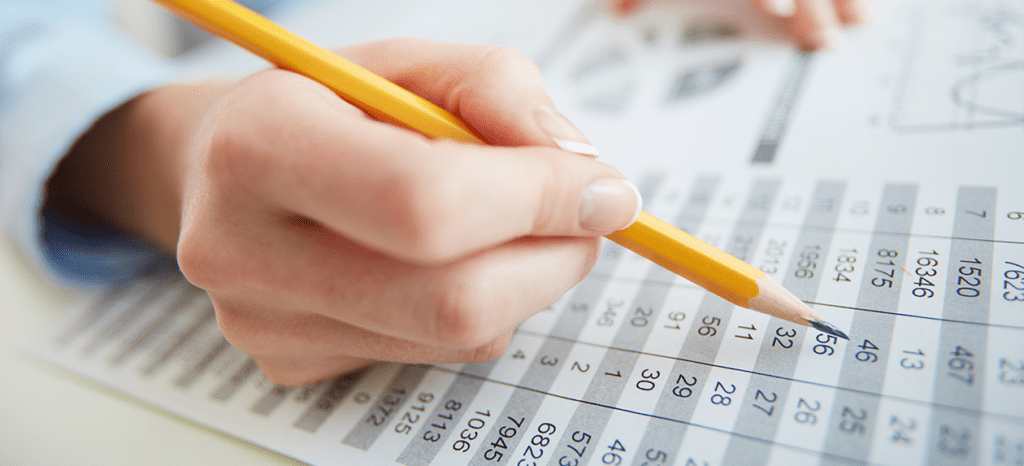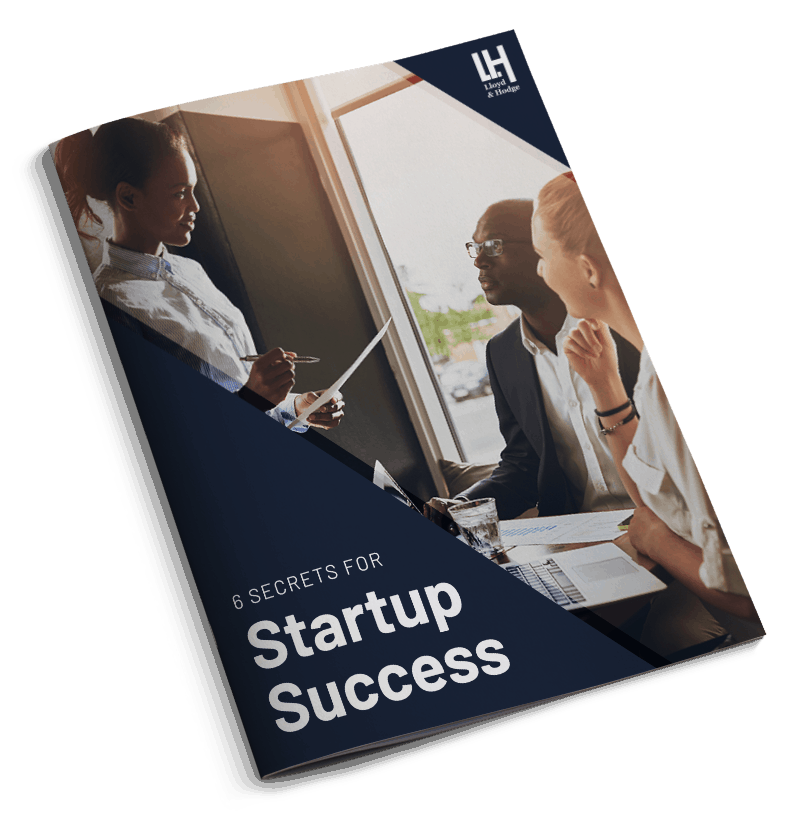If you outsourced work to freelancers last year, you’ll need to provide them with a 1099. Independent contractors who have performed freelance work for your agency need to declare the income they earned from you when they file their taxes, and a 1099 is the means to do that.
If you’re unsure whether your freelancer requires a 1099, you can read more about the distinctions between independent contractors and employees in our previous blog post on that subject here.
Basically, you’ll need to confirm that the freelancer was not an employee: they received no employee benefits, they controlled their work and expenses/payment, and they signed no contract before starting their work. You are only required to file a 1099 for freelancers to whom you paid $600 or more for work in the tax year.
So, once you’re satisfied that you need to prepare and send some 1099s, here’s a guide to help you through the process:
Get the correct 1099 form
There are about 20 different 1099 varieties, each tailored to the specific type of income you’re reporting. The IRS goes through an impressively-exhaustive list of various means of income, from cash prizes to payments made for fish you purchased from anyone engaged in the trade of catching fish. Yep, seriously.
But if you’re preparing a 1099 for a freelance worker, you’ll most likely need the 1099 NEC, short for non-employee compensation. The IRS provides that form for download here.
Gather the contractor’s information
To complete the 1099, you’ll need detailed information from your freelancer. Specifically, you’ll need:
- The total amount of money you paid them in the tax year
- Their address
- Their legal name
- Their taxpayer identification number, which is usually their SSN, unless they are a legal resident in the US rather than a citizen
You can collect the information you require from your contractors by asking them to complete a Form W9. To make tax time easier, you should ask every freelancer to complete a W9 before they begin work for your agency. That way, their information is on hand, and you don’t have to waste time chasing it down before January 31 (the deadline for filing a 1099 NEC).
Double-check your bookkeeping records to ensure that the dollar amount they provided is accurate, and then use their information to complete the 1099.
Submit Copy A to the IRS
Here’s where it gets tricky. The first thing to know: the 1099 comes with two copies. Copy A goes to the IRS, and Copy B goes to your freelancer.
If you use an electronic (downloaded-and-printed) version of the 1099, you must file it electronically. To file a physical copy by mail, you have to request a physical copy of the form from the IRS. You can learn how to request a physical copy of your 1099 and other forms here.
Submitting a 1099 online requires you to submit via the IRS’s Filing Information Returns Electronically (FIRE) system. To use that system, you’ll need to prepare the document using compatible software, and you’ll need to request a Transmitter Control Code (TCC) from the IRS before using the FIRE system. You can get a TCC by completing and mailing/faxing Form 4419, but the TCC must be requested 30 days before the deadline for your 1099.
Mailing a physical copy of the completed 1099 to the IRS means you’ll also need to complete and mail a Form 1096. This form is essentially a cover sheet on which you list all of the 1099s you intend to file for that tax year. The filing deadline for the 1096 is January 31.
Submit Copy B to your freelancer
Submitting Copy B to your freelancer is a little simpler than sending Copy A to the IRS, but it still takes planning and patience.
You can mail a physical Copy B of Form 1099 to your contractor once it’s complete. The process is explained on the first page of Form 1099 NEC. You must mail one to each contractor before January 31.
If you prefer to email the 1099 to your freelancer, you’ll need to verify that they can receive it electronically, and you’ll want that proof in writing. So, before you email the 1099, make sure you verify the following in writing:
- Acknowledgment from you that if the freelancer chooses not to consent to receiving an electronic copy of the 1099, you will provide them with a physical one
- Details on the scope and duration of the contractor’s consent, i.e., for how many tax years do they consent to receiving electronic copies
- Details of how to request a physical copy from you if they decide they want one
- Instructions on how to withdraw their consent to accept an electronic 1099
- The conditions under which you may not provide them with a 1099, such as not meeting the minimum $600 requirement
- Instructions on how to update their information for your records
- Description of the tools (hardware and software) they will need to view, download, and print the form
- The date at which you intend to remove the 1099 from your servers or another date at which the 1099 may not be available to them
When you have consent from your contractor to email their copy B of the 1099, you can send it electronically.
What if I’ve already missed the deadline?
If you need to send 1099s for the tax year 2021, you’ve already missed the January 31 deadline. But don’t worry! There is a fee involved for delays in filing, but you can still file the forms you need to file and be tax compliant.
If you need help, call our offices. We’re experts at identifying the contract workers who require a 1099 (yes, even in the instances of payment for “aquatic life!”), and we’ll help you file accurately and punctually, every time.